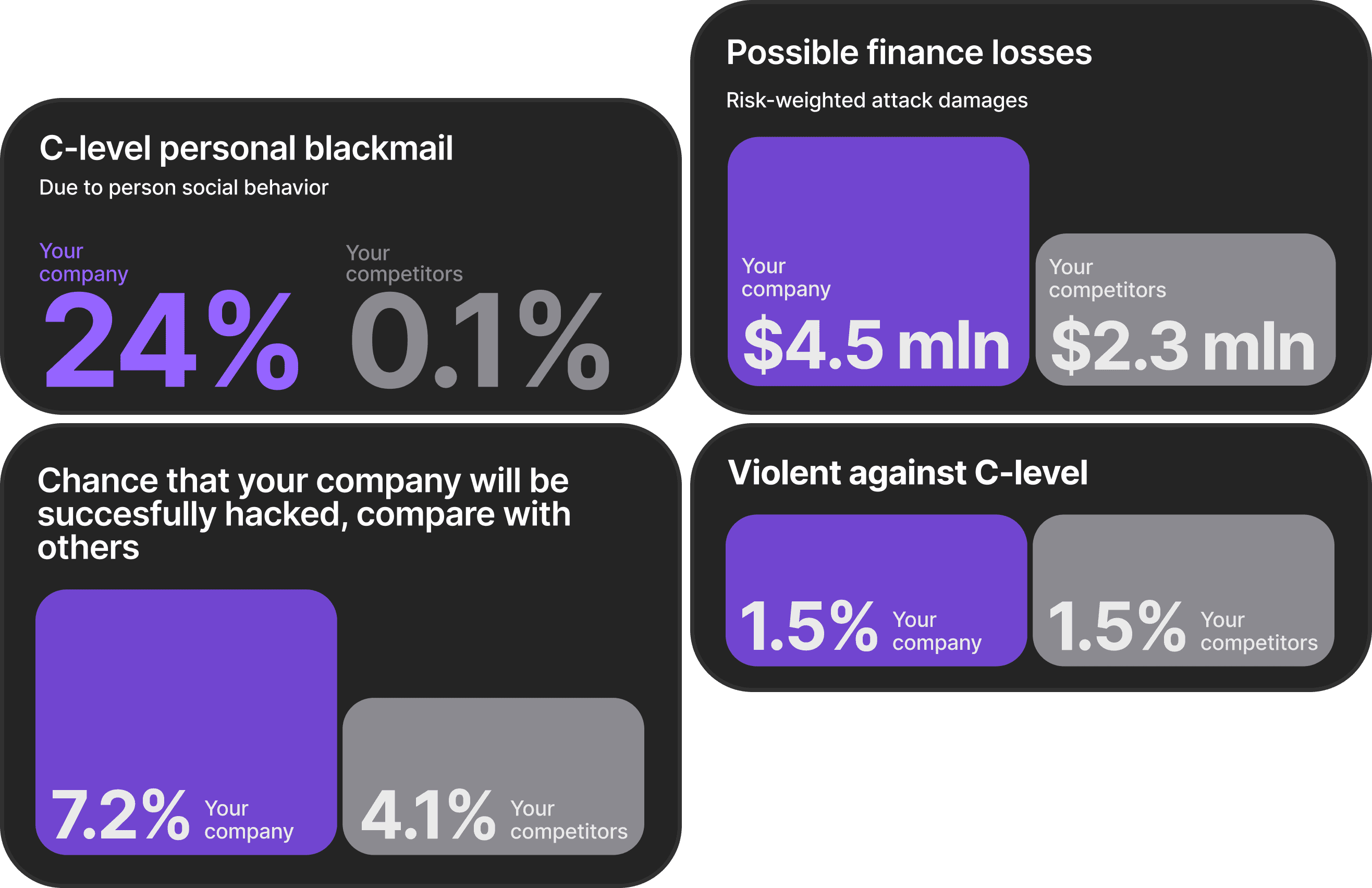Back to blog
OSINT for Executives: How Hackers Use Your Digital Footprint Against You

Written by
Brightside Tream
Published on
Nov 19, 2025
Here's a number that should make every executive pause: 72% of senior leaders in the United States have been targeted by cyberattacks in the past 18 months, according to surveys of cybersecurity professionals monitoring executive threats. Even more alarming, 99% of executives have their personal information listed on more than 36 data broker websites. Your home address, phone numbers, family details, and even your home network IP address are out there right now, waiting for someone with bad intentions to find them.
The attackers aren't just going after your company's networks anymore. They're studying your LinkedIn profile, scrolling through your social media posts, and buying detailed reports about you from data brokers. They know where you live, where your kids go to school, and when you're on vacation. This information becomes the ammunition for sophisticated attacks that bypass your company's expensive security systems by targeting you directly.
This guide will walk you through exactly how cybercriminals use open source intelligence (OSINT) to profile executives, what specific information they're collecting about you right now, and most importantly, what you can do to protect yourself and your organization. Let's start with the basics.
OSINT means open source intelligence. It's the practice of collecting and analyzing publicly available information from social media, public records, data brokers, and other sources anyone can access. Think of it as legal spying using information you've shared or that exists in public databases.
Your digital footprint is every trace of data you leave behind online. Some of it you create intentionally, like LinkedIn posts or Facebook photos. Other parts happen without you knowing, such as IP addresses logged when you visit websites or metadata embedded in photos you share.
Executive targeting refers to cyberattacks specifically designed against C-suite leaders. These attacks work because executives have privileged access to financial systems, confidential data, and decision-making authority. One successful attack on an executive can compromise an entire organization.
Why Are Executives Prime Targets for Cyberattacks?
What Makes Executive Data So Valuable to Hackers?
Think about what you can do that most employees cannot. You can approve wire transfers worth millions. You have access to confidential merger and acquisition plans. Your email contains strategic information competitors would pay dearly to obtain. You can walk into any system in your organization without raising red flags.
That's exactly what makes you valuable to cybercriminals.
The average data breach in 2024 costs organizations $4.88 million, representing a 10% increase from 2023's average cost of $4.45 million. Business email compromise attacks, where criminals impersonate executives to authorize fraudulent transactions, have caused $8.5 billion in cumulative losses between 2022 and 2024 alone. When attackers successfully compromise an executive account, they don't just steal data. They gain the authority to move money, access sensitive systems, and manipulate business processes.
Consider what happened at FACC, an Austrian aerospace components manufacturer. In 2016, attackers impersonated the CEO through carefully crafted emails and convinced finance staff to transfer 42 million euros to fraudulent accounts. The company later recovered €10.9 million, but the net loss exceeded €31 million. The CEO lost his job and the company's reputation suffered lasting damage, all because cybercriminals studied the CEO's communication style and used publicly available information to make their impersonation believable.
You also face requirements that create exposure. Your role demands a public presence. You speak at conferences. Media outlets interview you. Your biography appears on your company website. LinkedIn expects you to maintain an active professional profile. Board positions and advisory roles multiply your digital footprint across multiple organizations.
Every public appearance, every published interview, and every professional networking activity creates data points that attackers can collect and analyze.
How Common Are Executive-Targeted Attacks?
The numbers paint a clear picture. Research shows that 64% of IT leaders believe senior management represents the most likely target within their organization. They're right to be concerned. In the past two years, 42% of organizations experienced attacks on executives or their family members.
The frequency is increasing. Among U.S. companies previously targeted, 69% report more frequent attacks over the past three years. That compares to a 58% global average, suggesting American executives face particularly aggressive targeting.
Some attacks use cutting-edge technology. About 27% of attacks against executives now involve AI-generated deepfakes, according to industry surveys. These synthetic videos or audio recordings can impersonate executives with frightening accuracy. In one well-documented 2019 case, attackers used a deepfake voice of a CEO to authorize a $243,000 wire transfer to a UK energy company. More recently, in January 2024, a finance worker at Arup, a multinational engineering firm in Hong Kong, was tricked into paying out $25 million during a video conference call where attackers used deepfake technology to impersonate multiple company executives, including the CFO.
The problem extends beyond you personally. Research reveals that 95% of executive profiles on data broker sites contain information about family members, relatives, and neighbors. Attackers increasingly target executives through their families, knowing that personal concerns can override security protocols. They might threaten to publish embarrassing information about a family member unless the executive provides access to corporate systems.
One-third of successful attacks on executives originate through insecure home office networks. Your home router probably doesn't have the same security controls as your corporate office. Attackers know this. They find your home IP address on data broker sites and probe for vulnerabilities they can exploit.
What Is OSINT and How Do Hackers Use It Against Executives?
How Does OSINT Reconnaissance Work?
Before launching an attack, sophisticated threat actors spend weeks or even months studying their targets. This reconnaissance phase represents the foundation of successful executive targeting. The more they know about you, the more convincing their attacks become.
The process starts with simple Google searches. Attackers type your name and see what appears. They add your company name, your location, and variations of your name. They use Google Images to find photos of you. They search for your email address to discover which services you use.
Next, they move to specialized databases. LinkedIn provides detailed employment history, professional relationships, and often personal contact information. Facebook reveals family connections, hobbies, and lifestyle preferences. Instagram shows where you travel and what you do for fun. Each platform adds layers to your profile.
Then comes the data broker harvest. Websites like Whitepages, Spokeo, and hundreds of others aggregate information from public records, commercial databases, and other sources. For a few dollars, anyone can access detailed reports containing your address history, phone numbers, email addresses, relatives, neighbors, and property records. Some profiles even include your home network IP address.
Dark web marketplaces provide another source. Previous data breaches have exposed billions of credentials. Attackers check if your email addresses appear in these databases. They look for passwords you've used before, knowing many people reuse passwords across multiple accounts. The Colonial Pipeline ransomware attack in 2021 was enabled partly through a compromised password, though the exact method of acquisition remains unclear and investigators found no evidence of phishing.
What Specific Executive Information Do Hackers Collect?
The reconnaissance process builds a comprehensive dossier organized into specific categories.
Professional intelligence includes your complete employment history and career progression. Attackers map your current role, responsibilities, and position in the organizational structure. They identify your direct reports, peers, and supervisors. They study your company's email format (firstname.lastname@company.com or flastname@company.com) to craft convincing phishing emails.
They collect information about your professional activities. Conference speaking engagements provide video and audio samples useful for deepfake creation. Published articles reveal your writing style. Board memberships and advisory positions expand the attack surface, giving criminals multiple organizational contexts they can exploit.
Personal and family data creates opportunities for social engineering. Data brokers sell access to your home address, property ownership records, and address history. They list your phone numbers, often including mobile, home, and business lines. Family member names, ages, and relationships appear in these databases. Children's schools sometimes show up in social media posts or public records.
Attackers study your vacation patterns from social media posts and location check-ins. They note your hobbies, interests, and lifestyle preferences. This information helps them craft convincing pretexts for social engineering attacks. An email about your child's school or your favorite hobby is more likely to get opened than generic spam.
Technical and security data provides attack vectors. Forty percent of executive data broker profiles contain home network IP addresses. This information allows attackers to identify and probe your home network for vulnerabilities. They discover multiple email addresses you use, averaging three or more per executive. Each email represents a potential target for phishing and credential theft.
They analyze your social media platform usage and privacy settings. Weak privacy controls mean more accessible information. They look for clues about your password security questions. Posts mentioning pet names, birthplaces, or mother's maiden names can help attackers bypass security questions or reset passwords.
How Do Attackers Weaponize OSINT Data?
The information becomes ammunition for several types of attacks.
AI-powered spear phishing has transformed email attacks. Academic research published in 2024 demonstrated that AI tools can generate highly personalized phishing emails using just five prompts and about five minutes of effort. In controlled study conditions, these AI-generated messages achieved 54% click-through rates among participants, compared to 12% for arbitrary phishing emails used as controls. Notably, the same study found that human expert-crafted phishing also achieved similar 54% success rates, suggesting that AI primarily automates expertise rather than creating fundamentally new capabilities.
These messages reference recent business activities, professional relationships, or personal interests collected through OSINT. The attacks feel legitimate because they contain accurate details about your life. An email might mention a conference where you spoke last month. It could reference a colleague you recently connected with on LinkedIn. It might use your company's actual email format and writing style. All this information came from public sources, but it makes the attack nearly indistinguishable from legitimate communication.
Business email compromise (BEC) attacks impersonate executives to manipulate employees. Attackers study your writing style from public posts and published articles. They learn your reporting relationships from LinkedIn. They understand your authority levels and approval processes from company websites and industry publications
Then they craft emails that appear to come from you. These messages typically request urgent wire transfers, ask for confidential information, or instruct employees to bypass normal procedures. The FACC case mentioned earlier resulted in a 42 million euro loss. Similar attacks happen daily across industries, contributing to the billions in annual losses from BEC fraud.
Voice phishing and deepfakes exploit audio and video samples. Conference presentations, earnings calls, podcast interviews, and social media videos provide voice samples. AI tools can analyze these recordings and generate synthetic speech that sounds like you. Attackers use these deepfake voices to call finance departments and authorize fraudulent payments.
The 2019 UK energy company attack demonstrated this threat clearly. Using deepfake audio to impersonate a CEO's voice, an attacker called the company's office and requested an urgent wire transfer of $243,000 to a Hungarian supplier. The employee believed they were speaking to their CEO and approved the transfer. The money disappeared into criminal accounts.
How Can You Check Your Own Executive Digital Footprint?
What Data Brokers Know About You
Before you can protect yourself, you need to understand your current exposure. Let's start with the data broker industry, because this represents your biggest vulnerability.
Data brokers are companies that collect, aggregate, and sell personal information. The industry is worth $277.97 billion and growing fast. These companies don't hack into systems or break laws. They simply gather information that's technically public and package it for sale.
The BlackCloak research team studied executive exposure on these sites and found disturbing results. Ninety-nine percent of executives appear on more than 36 different data broker websites. Many executives show up on 100 or more sites. Seventy percent of these profiles contain social media information and photos scraped from LinkedIn and Facebook. Forty percent include home network IP addresses, which should never be public information. Ninety-five percent list information about family members, relatives, and neighbors.
Each profile averages three or more personal email addresses. These email addresses become targets for phishing attacks and credential stuffing attempts. The profiles often include phone numbers, property values, estimated income levels, and detailed address histories going back decades.
Anyone can access this information. No special skills required. No hacking necessary. Just a web browser and sometimes a small payment. That's what makes data brokers so dangerous. They've industrialized the OSINT process, making detailed executive profiles available to anyone willing to pay.
How to Conduct Your Own OSINT Audit
Now let's do what attackers do. Search for yourself and see what you find.
Start with Google. Open an incognito browser window and search for your full name in quotation marks: "FirstName LastName". The quotation marks ensure Google searches for your exact name, not just pages containing those words separately. Look through the first several pages of results. What do you find? Your LinkedIn profile certainly. Maybe your company biography. Press releases mentioning you. Conference speaker listings. News articles. Social media profiles.
Try variations. Search "FirstName LastName" plus your city. Search your name plus your company name. Use Google Images and upload your professional headshot to see where else that photo appears online. You might be surprised how many sites have republished your photo without your knowledge.
Set up Google Alerts for your name and common misspellings. This free service notifies you whenever new content appears online containing your search terms. It helps you monitor ongoing exposure.
Next, audit your social media. Start with LinkedIn, since professional networking creates legitimate reasons for detailed profiles. Log into your account and review every section. Who can see your email address? Your phone number? Your full connection list? Check your post history. What have you shared publicly? What information appears in your comments on other people's posts?
Move to Facebook and use their Privacy Checkup tool. Review who can see your posts. Check your tagged photos. Look at your friend list visibility. Review location history and previous check-ins. Even if you don't post often, friends might tag you in photos or mention you in posts. Those tags reveal information about you.
Do the same for Twitter/X, Instagram, and any other platforms where you have accounts. The goal is visibility into what information anyone can see without being your connection or friend.
Then comes the tedious part: data broker searches. You need to manually check dozens of sites. Start with major players like Whitepages, Spokeo, BeenVerified, Intelius, TruthFinder, PeopleFinders, CheckPeople, Instant Checkmate, and US Search. Each site has a search function. Type your name and location. See what appears.
The results might shock you. Accurate home addresses. Phone numbers you thought were private. Email addresses from years ago. Names of family members. Previous addresses going back decades. Estimated property values. You'll see information you forgot you ever shared anywhere.
Professional databases like ZoomInfo, and Apollo.io specifically target business contact information. Check these too. They often have direct phone numbers and email addresses for executives.
Check for breach exposure using Have I Been Pwned. This free service, created by security researcher Troy Hunt, maintains a database of billions of credentials exposed in data breaches. Enter each email address you use. The site tells you which breaches exposed that address and what information was compromised. Passwords? Credit card numbers? Personal details?
If your email appears in breaches, assume those passwords are known to attackers. Change them immediately, especially if you've reused them on other accounts.
Finally, assess your technical footprint. Use WHOIS lookup services to check domain registrations if you own any domains. Personal websites or blogs need security reviews. Check your mobile device privacy settings and app permissions. Many apps collect and share more data than you realize.
This audit will take several hours. Schedule time specifically for it. Don't rush. The information you discover will guide your protection strategy.
What Red Flags Should You Look For?
As you conduct your audit, certain findings should trigger immediate action.
Your current home address appearing on multiple sites represents a serious risk. So do personal phone numbers widely distributed across the internet. Family member names and relationships being publicly listed creates vulnerabilities attackers can exploit through social engineering.
Photos showing your home interior, vehicle, or identifying location markers help attackers with physical security threats or more convincing impersonation attacks. Financial information hints, even just estimated property values or income ranges, provide context attackers use to make fraudulent requests seem reasonable.
Travel patterns and vacation announcements are particularly dangerous. Criminals monitor social media for executives posting about trips. An Instagram post from a beach vacation tells them you're not home. Your house becomes a burglary target. Your office becomes vulnerable to social engineering attacks by people claiming to be you calling from a remote location.
References to children's schools or activities should never appear in public posts or profiles. This information enables targeting of family members. The same applies to security question answers. Posts mentioning pet names, birthplaces, or mother's maiden names help attackers reset passwords or bypass security questions.
How Do You Protect Yourself From OSINT-Based Attacks?
What Immediate Actions Should Executives Take?
You've completed your audit. You know what's out there. Now let's fix the problems.
Start with privacy settings. Log into every social media account and set everything to maximum privacy. On LinkedIn, limit who can see your email address, phone number, and connection list. You need professional visibility, but you don't need the world seeing your contact details. On Facebook, restrict post visibility to friends only. Review and remove old posts that contain sensitive information. Untag yourself from photos showing your home, family, or location. Disable location sharing on all platforms. Remove geolocation data from photo settings.
Review every app connected to your social media accounts. Revoke access for anything you don't actively use. Many apps request permission to access your profile and then maintain that access forever, continuing to collect data even after you've forgotten about them.
Implement two-factor authentication everywhere. This single step stops most account takeover attempts. Use authenticator apps like Google Authenticator or Authy rather than SMS text messages. SMS can be intercepted through SIM swapping attacks. Authenticator apps are much more secure.
Clean up your public presence. Go back through your LinkedIn profile and remove details that aren't necessary. Do you really need to list every job from your entire career? Do you need to show your full address history? Keep your profile professional but minimal. Delete old social media posts that reveal personal information. Request removal from company websites if they list excessive details about you. Ask to be excluded from conference speaker pages after events end.
Create separation between personal and professional communications. Use different email addresses for personal accounts and business purposes. Never use your work email to sign up for personal services. Never use your personal email for business. This separation limits the damage when one account gets compromised. It also makes it harder for attackers to correlate information across different aspects of your life.
Develop strong password practices. Every account needs a unique password. The passwords should be at least 20 characters long and completely random. You cannot remember dozens of unique, complex passwords, which means you need a password manager. Tools like 1Password, Bitwarden, or Dashlane generate strong passwords, store them securely, and fill them automatically.
How Can Organizations Protect Executive Digital Footprints?
Individual action matters, but organizations need systematic approaches.paste.txt
Build an executive protection program. This starts with comprehensive digital footprint assessments for all C-suite executives and board members. The assessment identifies current exposure and prioritizes remediation. Schedule these assessments quarterly, not just once. Your digital footprint changes constantly as new information appears online.
Provide specialized cybersecurity training for executives and their families. The training should cover social engineering recognition, secure communication practices, and proper social media usage. Make it relevant to executive responsibilities and the actual threats they face.
Establish home office security standards and provide the equipment to meet them. Executive home networks need commercial-grade firewalls, secure routers, and regular security updates. Don't expect executives to understand technical details. Provide IT support for home office setup and maintenance.
Implement technical controls specific to executive accounts. Separate email infrastructure with enhanced filtering catches more sophisticated attacks. Privileged access management with additional authentication factors makes account compromise harder. Endpoint detection and response on all executive devices provides visibility into potential incidents.
Require corporate VPN usage for any remote access. Enable advanced email authentication protocols including DMARC, DKIM, and SPF to prevent email spoofing. These technical measures make it much harder for attackers to impersonate executives or compromise their accounts.
Establish clear policies and procedures. Create social media guidelines specific to executives that balance professional presence requirements with security needs. Develop approval processes for public appearances, media interviews, and conference speaking. Institute executive travel security protocols. Build family member awareness programs that help spouses and children understand the risks their online activities create for the executive and the organization.
Partner with data broker removal services. Manual removal from data broker sites is time-consuming and ineffective long-term. Information reappears every 60-90 days on average. Academic research examining personal information removal services found that among successfully submitted removal requests, approximately 48% resulted in actual removal of PII records from data brokers. However, the same research identified accuracy issues, with services incorrectly identifying PII in roughly 41% of cases. Professional services automate the removal process and handle the ongoing maintenance, though organizations should understand that data broker removal remains an ongoing challenge requiring continuous monitoring rather than a one-time fix.
How Brightside AI Transforms Executive Digital Protection
The statistics we've discussed paint a clear picture. Seventy-two percent of executives face cyberattacks. Ninety-nine percent have personal information exposed on dozens of data broker websites. Traditional security solutions protect your corporate infrastructure but leave your personal digital footprint completely vulnerable.
This gap creates the perfect attack vector. Sophisticated threat actors know they can't easily hack through your corporate firewalls and security systems. So instead, they target you personally using information scraped from data brokers, social media, and public records. They craft convincing phishing emails referencing your real activities. They impersonate you to trick your employees. They use your information against your organization.
Brightside AI addresses this critical security gap with comprehensive OSINT-based protection designed specifically for executives.
How Does Brightside AI's OSINT Scanning Work?
The platform starts with a complete scan of your digital footprint across six critical categories. Personal information scanning identifies every instance where your email addresses, phone numbers, home addresses, and personal identifiers appear online. This includes data broker sites, public records databases, and search engine results.
Data leak detection monitors dark web marketplaces, breach databases, and credential repositories. When your passwords, credentials, or identity documents appear in these underground forums, you get immediate alerts. Understanding breach exposure before attackers exploit these credentials provides critical early warning.
Online services exposure tracks all the platforms and services where you have accounts. Professional networks like LinkedIn, entertainment services, and other registered accounts reveal your behavioral patterns and create potential attack surfaces. The scanning identifies accounts you've forgotten about but that still contain your information.
Personal interest mapping finds your participation in forums, hobby groups, and online communities. These interests provide context that attackers use for social engineering. Understanding what's visible helps you make informed decisions about what to share publicly.
Account vulnerability assessment evaluates the security posture across all discovered accounts and provides risk scoring. Not all exposures create equal risk. The platform prioritizes based on exploitation likelihood and potential impact.
What Happens After the Initial Scan?
Raw data doesn't help you without clear guidance. Brightside AI's privacy companion provides prioritized recommendations. Instead of overwhelming you with hundreds of exposure points, the platform tells you what matters most. It ranks actions by urgency and explains why each matters.
The automated data broker removal solves the biggest headache in executive protection.
Start your free risk assessment
Our OSINT engine will reveal what adversaries can discover and leverage for phishing attacks.
Take Control of Your Digital Security Now
The evidence is clear. Seventy-two percent of executives face cyberattacks. Business email compromise has caused $8.5 billion in cumulative losses between 2022 and 2024. Ninety-nine percent of executives have personal information exposed on dozens of data broker websites. Your digital footprint is already being weaponized against you and your organization.
The question isn't whether attackers will use OSINT techniques to target you. They already are. The question is whether you'll take control of your digital security before or after a successful attack.
What Should You Do Today?
Complete these actions within 48 hours. Spend 30 minutes conducting a Google search audit of your name and variations. Check your email addresses on Have I Been Pwned to see if they appear in data breaches. Review privacy settings on LinkedIn, Facebook, and other active social media accounts. Enable two-factor authentication on all critical accounts using authenticator apps, not SMS. Schedule time for a comprehensive OSINT audit, either yourself or through a professional service.
This week, begin systematic remediation. Start removing your information from major data broker sites. Implement a password manager and create unique credentials for every account. Establish callback verification procedures for any financial requests made by email or unexpected phone calls. Review your home office network security and device configurations. If you work for an organization, discuss executive protection programs with your CISO or security team.
Why Choose Professional OSINT Protection?
Modern digital footprints extend across hundreds of platforms, data brokers, and exposure points. A comprehensive manual audit requires 20-40 hours initially. Ongoing maintenance needs 5-10 hours quarterly just to maintain protection as new exposures appear and removed information returns.
For executives whose time is worth thousands of dollars per hour, manual management makes no financial sense. More importantly, manual efforts achieve inconsistent results. Data reappears constantly, requiring endless effort.
Automated solutions like Brightside AI provide comprehensive protection while reclaiming your valuable time for strategic leadership responsibilities. The platform handles the tedious maintenance. It monitors exposures continuously. It removes your information from hundreds of sites automatically. You get the protection you need without sacrificing dozens of hours to ongoing maintenance.
Your digital footprint is your organization's attack surface. Every piece of personal information exposed online represents a potential entry point for sophisticated attackers. They're already conducting OSINT reconnaissance using your publicly available information. They're building profiles. They're studying your habits. They're preparing attacks customized specifically for you.
You have two choices. Take proactive control of your digital presence now, or wait until a successful attack forces reactive crisis management. Proactive protection costs far less in time, money, and reputation than recovering from a major breach.
Understanding your exposure is the foundation of effective cybersecurity. You've read about the threats. You know the statistics. You understand the techniques attackers use. Now take the first step toward comprehensive digital protection. Your organization's security depends on it.