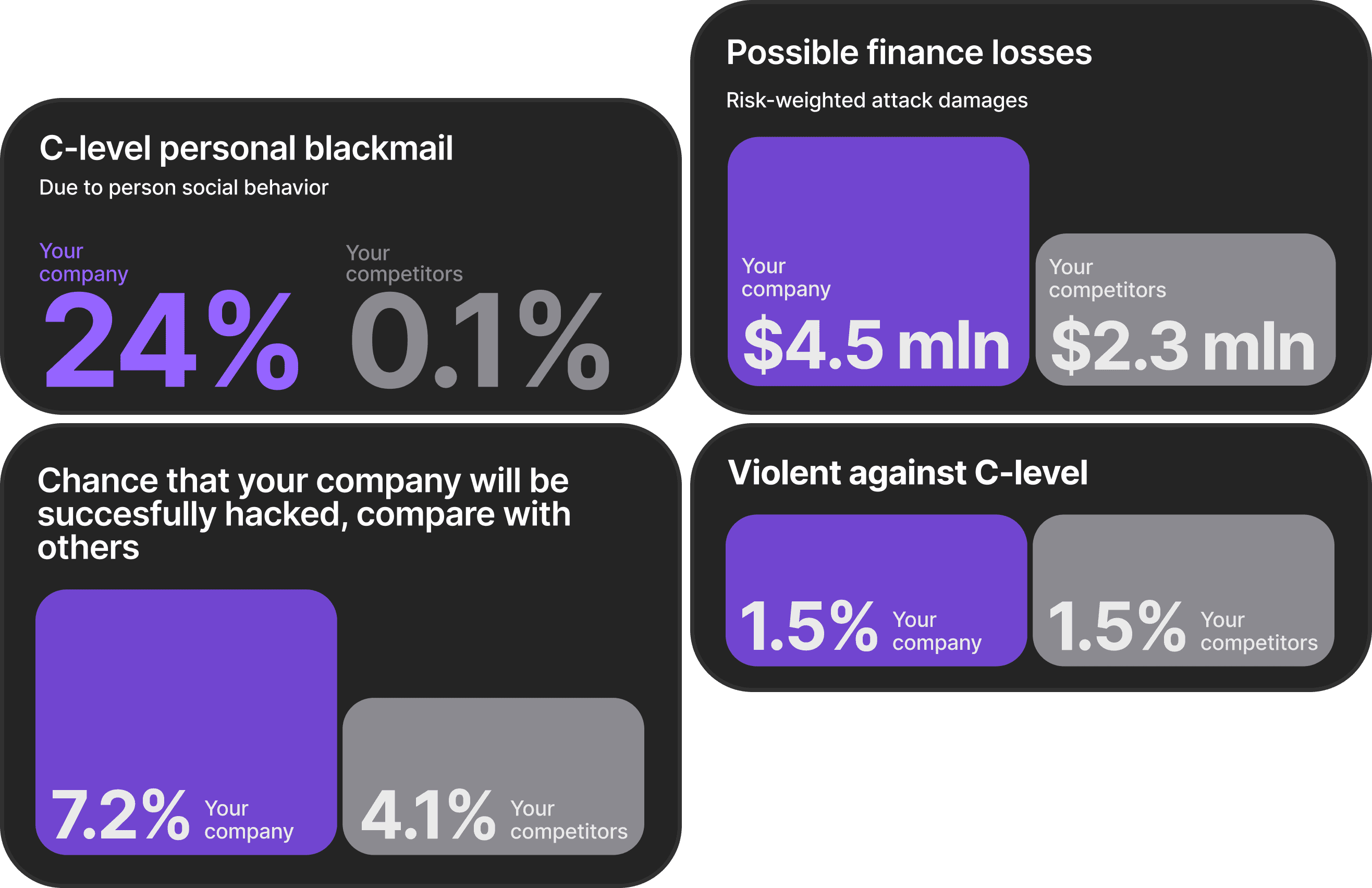Back to blog
The Complete Guide to Spotting AI-Generated Phishing Attacks in 2025

Written by
Brightside Team
Published on
Oct 21, 2025
You just received an email from your CEO asking for an urgent wire transfer. The grammar is perfect. The email signature looks right. Even the writing style matches previous messages you've received. So you click the link.
That's exactly what attackers want.
Here's the scary part: that email might have been written by artificial intelligence in less than five minutes. AI-generated phishing attacks have surged by 1,265% since ChatGPT launched, and they're fooling people at an alarming rate. In fact, research shows that AI-powered phishing succeeds 54% of the time, compared to just 12% for traditional phishing attempts.
The rules have changed. Those old tricks you learned about spotting phishing emails (look for bad grammar, check for spelling mistakes, watch for urgent language) don't work anymore. AI can write emails that sound more professional than your actual colleagues.
This guide will show you exactly how to identify these sophisticated attacks. You'll learn what makes AI-generated phishing different, what warning signs to watch for, and how to verify suspicious messages before they cause damage. By the end, you'll understand why fighting AI requires AI, and what that means for protecting yourself and your organization.
What Makes AI-Generated Phishing Different from Traditional Attacks?
How AI Changes Phishing Landscape
Remember when phishing emails were easy to spot? The Nigerian prince with bad spelling. The "urgent account verification" with broken English. Those days are over.
AI has fundamentally changed how attackers operate. Tools like ChatGPT can analyze your social media profiles, read your LinkedIn posts, and study your company's public communications. Then they generate emails that sound exactly like something your boss, your vendor, or your IT department would actually write.
The personalization happens at scale. An IBM experiment proved just how powerful this is: researchers used just five prompts to get AI to create phishing emails in five minutes. Human experts needed 16 hours to create similar campaigns. And here's the kicker, the AI-generated emails were just as convincing.
This means attackers can now send thousands of unique, personalized phishing emails instead of one generic message to everyone. Each email is tailored to the recipient based on publicly available information about their job, their interests, and their relationships.
AI doesn't just write better emails. It coordinates attacks across multiple channels. An attacker might send you an email, follow up with a text message, and even make a phone call using AI-generated voice cloning. All of these elements work together to create a convincing narrative that's hard to question.
Why Traditional Detection Methods Fail Against AI Attacks
The old playbook doesn't work anymore. Let's break down why.
Perfect grammar doesn't help. AI writes with flawless grammar and spelling. In fact, AI-generated emails often look more polished than legitimate business communications. Some security experts now say that "too perfect" writing might actually be a warning sign.
Generic warnings backfire. We've trained people to watch for urgent language and suspicious requests. But AI can craft subtle, patient approaches that build trust over time. Some nation-state attackers now start with casual conversation and wait weeks before making their malicious request.
Domain checks aren't enough. Attackers register convincing domain names and create legitimate-looking email infrastructure. When you combine this with AI-written content that perfectly matches the supposed sender's style, even careful inspection might miss the deception.
Microsoft recently detected a sophisticated phishing campaign that used AI to hide malicious code inside files designed to look like business dashboards. The code included realistic business terminology like "revenue," "operations," and "risk management." Microsoft's AI assistant, Security Copilot, identified it as AI-generated because no human would write code that complex and verbose.
The key insight here is that AI changes the economics of cybercrime. Attackers used to need significant skills and time to craft convincing phishing campaigns. Now they can generate thousands of professional-quality attacks with minimal effort. One report found that attackers save 95% on costs by using AI tools.
What Are the Telltale Signs of AI-Generated Phishing Emails?
Spot Hyper-Personalization Red Flags in Suspicious Messages
AI excels at gathering and using personal information about you. This creates a new category of warning signs based on how much the sender seems to know.
Pay attention when an email references specific details about your life that the sender shouldn't have access to. Did someone you barely know mention your recent vacation? Does a vendor reference a project that wasn't public information? These might be signs that someone scraped your social media or other public sources.
Here's what to watch for:
The email mentions your job title, recent work achievements, or colleagues by name, but it's from someone you don't regularly communicate with. AI pulls this information from LinkedIn, company websites, and news articles. It then weaves these details into messages that feel personally written for you.
The timing seems too coincidental. You just posted about attending a conference, and suddenly you receive an email about that same conference from an unknown sender. Attackers use AI to monitor social media in real time and strike when information is fresh.
The message references mutual connections or shared interests, but something feels slightly off about how it's presented. AI can identify your network and interests, but it sometimes makes assumptions or connections that a human who actually knows you wouldn't make.
Here's a practical test: ask yourself whether the sender should realistically have this information. If your accountant mentions your daughter's soccer game, but you've never discussed your family with them, that's suspicious. Real relationships have boundaries. AI doesn't understand those nuances.
What Does "Too Perfect" Look Like in Email Communication?
This might sound strange, but professional perfection is now a warning sign. Most people make small mistakes when they write. They use contractions. They start sentences with "and" or "but." They might misspell a word or forget a comma.
AI doesn't make these mistakes. Every sentence is grammatically correct. The structure is logical and clear. The tone is professionally consistent throughout. For many legitimate business emails, this level of polish is unusual.
Watch for these patterns:
Overly formal language in contexts where people usually write casually. If your coworker who normally says "Hey, can you check this?" suddenly writes "I am writing to request your assistance in reviewing," something's wrong.
Perfectly structured paragraphs with clear topic sentences and conclusions. Real emails from busy professionals often ramble a bit or jump between topics. AI stays on message with almost textbook-quality organization.
Generic-sounding phrases that could apply to almost anyone. AI sometimes produces language that's technically correct but lacks the specific details or personality quirks of real human communication.
Consistent formatting throughout, with proper spacing, bullet points, and structure. Real humans get lazy with formatting, especially in quick emails.
The Microsoft research team pointed this out in their analysis of AI-generated phishing code. They noted "overly descriptive function names," "verbose and generic comments," and "formulaic" approaches that humans simply don't use.
How Can You Identify Sophisticated Urgency Tactics?
AI has learned exactly how to manipulate human emotions. It studies thousands of examples of effective social engineering and applies those lessons.
The urgency feels manufactured but professional. Instead of screaming "YOUR ACCOUNT WILL BE DELETED," AI-generated phishing creates legitimate-sounding time pressure. "We need your input by end of day for the quarterly report" or "The wire transfer deadline is 3pm today" sound much more believable.
Authority is implied rather than stated. The email might come from someone positioned just high enough in your organization to make requests, but not so high that you'd find it unusual. AI analyzes org charts and communication patterns to identify these sweet spots.
Multiple tactics work together. You might receive an email referencing a conversation you supposedly had (but didn't), followed by a text message confirming "the request we discussed," followed by a phone call if you don't respond quickly. This multi-channel approach uses AI to coordinate timing and content across platforms.
Real urgency usually includes context. Your actual boss doesn't just say "I need this now." They explain why, reference the project background, and acknowledge that they're asking for something outside normal workflow. AI often skips these human elements because it doesn't fully understand your work context.
What Technical Indicators Reveal AI-Generated Content?
Let's get into the technical details that can help you spot these attacks.
Check the sender domain carefully.Not just the display name, but the actual email address. Attackers register domains that look similar to legitimate ones. They might use "companyname-secure.com" instead of "companyname.com," or they'll substitute characters that look similar (like replacing "l" with "i").
Examine links before clicking. Hover over any links in the email and look at where they actually point. AI-generated phishing often uses URL shorteners or redirect chains to hide the final destination. If you see multiple redirects or a domain that doesn't match the supposed sender, don't click.
Look at attachment file types. Microsoft recently stopped a campaign using SVG files disguised as PDFs. The attackers labeled the file "23mb – PDF- 6 pages.svg" to make people think it was a PDF. SVG files can contain embedded scripts that execute when opened, making them dangerous.
Check for unusual sending patterns. AI-powered campaigns sometimes send emails where the "To" and "From" addresses match, with real targets hidden in the BCC field. This helps attackers bypass basic security filters.
Review the email headers. This requires a bit more technical knowledge, but email headers show the actual path the message took to reach you. Suspicious routing or inconsistencies between the displayed sender and the actual server source are red flags.
How To Verify Suspicious Emails in Real-Time
What Should You Check Before Clicking Anything?
Stop. This is the most important word in cybersecurity. When you receive any email that asks you to click a link, download a file, or take action, pause before doing anything.
Ask yourself these questions:
Was I expecting this message? Most legitimate communications happen in context. If someone sends you a file sharing notification, you probably knew they were going to send something. Unexpected messages deserve extra scrutiny.
Does this match how this person normally communicates? Your colleague who texts in lowercase suddenly sending formal emails is suspicious. Your vendor who always calls first suddenly requesting sensitive information by email doesn't fit their pattern.
What specifically is being asked? Legitimate requests usually include clear context. "Please review the Q3 budget spreadsheet we discussed in Tuesday's meeting" is more credible than "Please review this important document."
Here's your verification checklist:
Look at the full sender email address, not just the display name
Hover over any links and check where they actually go
Examine attachments for unusual file types or naming conventions
Read the entire message for consistency in tone and style
Check whether the request makes sense for your relationship with this person
If anything seems off, don't click. The worst case scenario if you're overly cautious? You ask the sender to resend something. The worst case if you're not cautious enough? Your entire company gets compromised.
Which Tools Can Help Detect AI-Generated Phishing?
You don't have to rely on your instincts alone. Several tools can help verify suspicious emails.
Email security platforms use AI to analyze incoming messages. They check sender reputation, link destinations, and content patterns against known threats. Microsoft Defender for Office 365, for example, blocked the AI-generated SVG campaign we mentioned earlier by analyzing infrastructure, behavioral cues, and message context.
URL scanning services like VirusTotal or PhishTank let you check suspicious links before clicking them. Copy the link (don't click it) and paste it into these services. They'll tell you if the destination is known to be malicious.
Browser extensions add another layer of protection by warning you when you're about to visit a suspicious site. Some can identify phishing pages even if you accidentally click a malicious link.
Password managers provide an often-overlooked security benefit. They only autofill credentials on the actual website you registered them for. If you click a phishing link that takes you to a fake banking site, your password manager won't autofill your credentials, tipping you off that something's wrong.
The challenge is that these tools are playing catch-up. Attackers use AI to create polymorphic phishing attacks where each email is slightly different, making pattern-based detection harder. This is why the most effective defense combines tools with human awareness.
How Can You Verify Legitimacy Through Alternative Channels?
This is your ultimate safety net. When in doubt, verify through a different communication method.
Never use contact information from the suspicious email itself. If an email claims to be from your bank and includes a phone number to call, don't call that number. Look up your bank's number independently and call that instead.
Log in through your bookmarks or by typing URLs manually. If you get an email about your account status, don't click the link. Open a new browser tab, type the website address yourself, and log in normally. If there's actually a problem with your account, you'll see it there.
Contact the supposed sender through methods you already use. If you get a suspicious email from your coworker, call them or message them on Slack. If it's from a vendor, call the phone number from their business card or your previous legitimate communications with them.
Check with your IT or security team. Many organizations have specific protocols for reporting suspicious emails. Some even reward employees who report phishing attempts. Your security team would much rather investigate a false alarm than clean up after a successful attack.
This approach, called out-of-band verification, defeats even the most sophisticated phishing because it breaks the attacker's control of the communication channel. They can craft perfect emails, but they can't answer your phone call to the real person.
Understand Your Digital Exposure: What Role Does It Play?
How Attackers Use OSINT to Craft Convincing Phishing Attacks
OSINT stands for Open-Source Intelligence. It's the practice of gathering information from publicly available sources. And it's exactly how attackers make AI-generated phishing so convincing.
Here's what's probably public about you right now:
Your LinkedIn profile shows where you work, what you do, who you know, and what projects you're involved in.
Your Facebook might show your family members, where you vacation, and your hobbies.
Your Twitter could reveal your political views, your interests, and your daily schedule.
Company websites list your job title and maybe your photo and bio.
Attackers feed all of this information into AI systems. The AI then generates phishing emails that reference these details naturally. You're not just getting an email from "your bank." You're getting an email that mentions your recent transaction at a specific store, uses your nickname, or references your upcoming travel.
Data brokers make this worse. These companies collect and sell personal information including your address, phone numbers, family relationships, and shopping habits. Anyone can buy this information legally. When attackers combine data broker information with social media reconnaissance, they build detailed profiles that enable frighteningly accurate phishing.
The scariest part? This reconnaissance happens automatically now. AI tools can profile you in minutes using publicly available information. What used to require hours of human research now happens instantly at scale.
Why Does Understanding Your Digital Exposure Matter?
You can't protect information you don't know is exposed. Most people have no idea how much data about them is publicly accessible.
This creates a fundamental security problem. Traditional security training tells people to watch for suspicious emails. But when attackers know your job title, your colleagues' names, your recent projects, and your personal interests, how do you define "suspicious?"
Understanding your digital exposure helps in two ways:
First, it makes you more skeptical. When you know that your LinkedIn shows you manage vendor relationships, you're less impressed when a phishing email mentions "the vendor contracts you handle." You recognize that this information is public, not proof of legitimacy.
Second, it lets you reduce your attack surface. You can lock down your social media privacy settings, remove information from data brokers, and limit what's publicly visible about your role and activities. The less attackers know about you, the less convincing their phishing attempts will be.
Think about it like home security. If you leave your daily schedule posted on your front door, you make it easier for burglars to know when you're away. Digital footprint awareness is the equivalent of not broadcasting your vulnerability.
How Can Organizations Defend Against AI-Powered Phishing?
Why Is AI-Powered Training More Effective Than Traditional Methods?
Generic phishing training doesn't work very well. A major study at UC San Diego Health involving 19,500 employees found that traditional training improved click rates by just 1.7%.
Why the poor results? Generic training shows everyone the same simulated phishing emails. These simulations usually follow obvious patterns: "Click here to verify your account." Employees learn to recognize these specific patterns, but they don't develop the critical thinking skills needed to spot novel attacks.
AI-generated phishing defeats generic training because every attack is different. If your training teaches you to watch for one type of threat, AI creates a completely different type. It's like learning to recognize one specific person's face, then being asked to spot anyone who might be suspicious.
Effective modern training takes a different approach. Instead of showing everyone the same generic threats, it creates personalized simulations based on actual vulnerabilities. This requires first understanding what information about each employee is publicly exposed.
Advanced cybersecurity platforms like Brightside AI address this challenge by combining OSINT-powered vulnerability assessment with AI-driven simulation training. By first identifying what information about employees is publicly exposed online, organizations can create highly targeted phishing simulations that reflect actual attack vectors threat actors would use.
This approach moves beyond generic "click this suspicious link" tests to realistic scenarios based on each individual's digital footprint. If an employee's LinkedIn shows they manage budgets, they receive simulations of budget-related phishing. If someone's social media shows they're a parent, they might receive simulations exploiting that context.
The difference is preparation for real threats rather than just pattern recognition.
What Makes Modern Phishing Simulations Different?
Old-school phishing simulations only tested email. That's not how attacks work anymore.
Modern attacks use multiple channels. An attacker might email you, text you, and call you, all as part of the same campaign. Some even create fake video calls using deepfake technology. If your training only covers email, you're not prepared for the full range of threats.
Effective simulations now include:
Voice phishing training where employees receive phone calls that test their ability to verify caller identity. These simulations use AI-generated voice to create realistic scenarios.
Deepfake awareness that shows employees how convincing fake video and audio can be. Until you've seen a realistic deepfake of your CEO, you might think you'd never fall for one.
Multi-channel coordination where a simulated email is followed by a text message or phone call, testing whether employees maintain skepticism across different communication methods.
Real-time feedback that explains why an employee clicked or didn't click, reinforcing learning at the moment of decision rather than days later in a training session.
The goal isn't to trick employees or make them feel stupid. It's to prepare them for increasingly sophisticated threats in a low-stakes environment where mistakes become learning opportunities.
What Should a Comprehensive Defense Strategy Include?
Fighting AI-powered phishing requires multiple layers of protection working together.
Start with visibility. You can't defend against attacks that exploit information you didn't know was public. Conduct regular digital footprint assessments to understand what data about your employees and organization is exposed. This includes social media, data brokers, public records, and company websites.
Implement technical controls. Email filtering, multi-factor authentication, and password managers all provide essential protection. These work regardless of how convincing the phishing attempt is.
Deploy personalized training. Generic training doesn't prepare people for sophisticated attacks. Training should be based on actual vulnerabilities and should cover all attack vectors, not just email.
Provide real-time assistance. Employees need support when they encounter suspicious communications, not just quarterly training sessions.
Reduce your attack surface. Actively remove personal information from data brokers, lock down social media privacy settings, and limit what's publicly visible about your organization's structure and operations.
Measure what matters. Don't just track click rates on simulations. Measure whether employees report suspicious emails, whether they verify requests through alternative channels, and whether real attack success rates are decreasing.
Organizations seeking comprehensive protection should consider platforms that integrate OSINT vulnerability assessment with AI-powered training and simulation. Solutions like Brightside AI provide end-to-end visibility into digital exposure while preparing teams to recognize and respond to sophisticated AI-generated threats through realistic, personalized training scenarios.
The key is moving from reactive defense to proactive risk management. Instead of waiting to see who clicks on phishing emails, understand and address why employees are vulnerable in the first place.
What Emerging AI Phishing Threats Should You Watch For?
How Are Deepfakes Changing Business Email Compromise?
Voice cloning technology has reached the point where AI can convincingly impersonate anyone after analyzing just a few minutes of their speech. This creates terrifying possibilities for business email compromise.
Imagine receiving a phone call from your CEO asking you to process an urgent wire transfer. The voice sounds exactly right. The person knows internal details about your company. Everything seems legitimate. Except it's not your CEO, it's AI mimicking their voice based on earnings calls or conference presentations available online.
This has already happened. Attackers used AI-generated voice to impersonate a CEO and convince an employee to transfer funds. The employee had no reason to doubt they were speaking to their actual boss.
Video deepfakes add another layer of deception. Attackers can create fake video conference calls where it appears your colleague or business partner is speaking to you directly. The technology isn't perfect yet, but it's improving rapidly.
The defense against deepfakes requires new verification protocols. Organizations need to establish alternative confirmation methods for sensitive requests, especially financial transactions. "The CEO called me" is no longer sufficient verification.
What Are Quishing and Other Novel Attack Vectors?
Attackers constantly evolve their methods. AI accelerates this evolution by making it easier to experiment with new attack types.
Quishing (QR code phishing) has increased 25% over the past year. Attackers place malicious QR codes in emails or physical locations. When you scan the code with your phone, it takes you to a phishing site. This works because QR codes bypass traditional email security filters that scan links.
Polymorphic phishing uses AI to generate unique versions of attacks for each recipient. Traditional security tools that rely on pattern matching can't detect threats when every attack is slightly different.Synthetic identity creation leverages AI to build completely fake personas with social media profiles, communication histories, and professional backgrounds. These fake identities can establish trust over time before launching attacks.
The common thread? AI makes sophisticated attacks accessible to less skilled attackers. Techniques that once required expert-level technical knowledge can now be automated and deployed at scale.
How Brightside AI Prepares Teams for Multi-Vector Threats
With attackers now using quishing, polymorphic phishing, and synthetic identities across multiple channels, generic security training no longer works. Brightside AI addresses this reality by using the same OSINT techniques attackers rely on to build personalized simulations that actually prepare your team for real threats.
Our platform scans publicly available information to map exactly what criminals can find about your employees. Job titles on LinkedIn, social connections, recent projects, personal interests across six exposure categories. Then AI generates attack simulations based on that real data. When your finance team encounters a simulation that references their actual vendor relationships or budget cycles, they experience the same recognition moment they would during a genuine attack.
We organize simulations using the NIST Phish Scale, measuring difficulty across research-backed levels that let you benchmark vulnerability accurately and track real improvement over time. Our scenarios cover the full range of modern threats:
Email phishing targeting credentials, financial fraud, and malware delivery
Voice phishing (vishing) using AI-generated calls that mimic executives
Deepfake simulations with manipulated video and audio
What makes our approach different? Employees can see and manage their own digital footprint through a personal portal. When they understand what information attackers can access, they can take action to remove it. Our AI assistant, Brighty, guides each person through securing specific exposures with step-by-step instructions. Less exposed data means attackers have fewer details to craft convincing attempts.
The platform includes courses on modern techniques including deepfake identification, vishing recognition, CEO fraud, and social engineering. These aren't generic videos. The chat-based format with gamification makes complex concepts memorable, and administrators can assign targeted training based on simulation results. This creates a cycle where employees learn to recognize threats while simultaneously reducing the attack surface those threats exploit.
Start your free risk assessment
Our OSINT engine will reveal what adversaries can discover and leverage for phishing attacks.
Where Is the AI Arms Race Heading?
We're in the early stages of an AI arms race between attackers and defenders. Both sides are using increasingly sophisticated AI to gain advantages.
Attackers are developing AI that adapts in real-time based on victim responses. If an initial approach doesn't work, the AI adjusts its tactics automatically. This creates a moving target that's much harder to defend against.
Defensive AI is evolving too. Systems like Microsoft's Security Copilot can analyze attacks faster than humans and identify AI-generated content based on subtle patterns that would be invisible to human analysts.
The future likely involves AI systems on both sides operating at speeds humans can't match. Attacks will be generated, launched, detected, and blocked in milliseconds. Human involvement will shift from direct defense to setting policies and strategies that guide AI systems.
This doesn't mean humans become irrelevant. It means the nature of the fight changes. Security professionals need to understand both how AI enables attacks and how to deploy AI for defense. The technical details matter less than the strategic thinking about how these systems should operate.
What Are Your Next Steps for Protection?
Take Immediate Actions as an Individual to Strengthen Security
You don't need to wait for your organization to improve security. Here's what you can do right now:
Enable multi-factor authentication on every account that offers it. This protects you even if attackers steal your password.
Review your social media privacy settings. Lock down what's publicly visible. Consider what information could be used against you in a phishing attack.
Use a password manager with domain-restricted autofill. This protects you from entering credentials on fake phishing sites.
Practice the verification protocol. Before clicking links or opening attachments, pause and verify through alternative channels.
Search for your information on data broker sites. Many allow you to request removal, though this is time-consuming to do manually.
Stay informed about current threats. Subscribe to security newsletters or follow cybersecurity experts to learn about new attack types.
Report suspicious emails to your IT or security team. Don't just delete them. Reporting helps protect others in your organization.
The single most important habit? Pause before you click. Most successful phishing attacks succeed because people act immediately without thinking. Breaking that automatic response is your best defense.
Build AI-Resilient Security Programs for Your Organization
Building effective defense against AI-powered phishing requires strategic thinking, not just buying security tools.
Start by understanding your current exposure. Conduct an organization-wide assessment of what information about your employees, operations, and infrastructure is publicly available. This isn't just IT's job. It involves HR understanding what employee data is exposed, marketing knowing what company information is public, and leadership recognizing how organizational structure can be weaponized.
Implement AI-powered email security that can detect suspicious patterns even in well-crafted phishing attempts. But don't rely on technology alone. The most sophisticated attacks will always get through technical defenses.
Deploy training that reflects real threats your organization faces. This means moving beyond generic simulations to personalized scenarios based on actual employee vulnerabilities. If your finance team is targeted for wire transfer fraud, they need training specific to that threat, not generic password reset simulations.
Establish clear protocols for sensitive actions. Financial transactions should require verification through multiple channels. Access to sensitive systems should involve additional authentication. Make it procedurally difficult for attackers to succeed even if they fool one person.
Measure effectiveness honestly. Track not just simulation click rates but real-world indicators like how often employees report suspicious communications, how quickly your team responds to potential threats, and whether actual attack success rates are declining.
Most importantly, reduce your attack surface proactively. Help employees remove their information from data brokers. Lock down public information about your organization's structure. Make it harder for attackers to gather the intelligence they need for convincing phishing attempts.
Organizations seeking comprehensive protection should consider platforms that integrate OSINT vulnerability assessment with AI-powered training and simulation. Solutions like Brightside AI provide end-to-end visibility into digital exposure while preparing teams to recognize and respond to sophisticated AI-generated threats through realistic, personalized training scenarios.
Your Defense Against AI-Powered Phishing Starts Now
AI has changed everything about phishing. The grammar is perfect. The personalization is convincing. The attacks come through multiple channels simultaneously. Traditional defense methods aren't sufficient anymore.
But you're not defenseless. Understanding how AI-generated phishing works gives you the knowledge to spot sophisticated attacks. Knowing what information about you is publicly available helps you recognize when attackers are using that data against you. Having clear verification protocols protects you when convincing attacks get through other defenses.
The most important shift is mental. Stop trying to recognize specific patterns and start thinking critically about every unexpected request. Don't ask "does this look like phishing?" Ask "why am I receiving this now, does the request make sense, and can I verify it independently?"
Technology helps, but technology alone isn't enough. AI-powered security tools can detect threats you'd miss, but human judgment remains essential. The most effective defense combines technical controls, awareness training, and real-time support into a comprehensive strategy.
This isn't about becoming paranoid. It's about becoming thoughtfully skeptical. It's about pausing before clicking. It's about verifying before trusting. These habits protect you without preventing you from doing your job effectively.
The AI arms race in cybersecurity will continue escalating. Attacks will become more sophisticated. But defensive AI will evolve too. Organizations and individuals who understand this dynamic and adapt their defenses accordingly will stay protected.
Start today. Check your digital footprint. Enable multi-factor authentication. Practice verification protocols. And remember that when something feels slightly off, even if you can't articulate exactly why, trust that instinct. Your subconscious often detects patterns before your conscious mind can explain them.
AI-powered phishing is the top threat of 2025. But with the right knowledge, tools, and habits, you can defend against it effectively.